Search Our Site

Welcome to Spring 2021 and Your Online/Hybrid Course!
Dear NTU Online Student,
Welcome to the Spring 2021 Semester! Spring session begins Monday, January 25, 2021, which is the first day you will be able to access your online, hybrid/blended, web-enhanced course. Spring will end on Friday, May 13, 2021. Please ensure you check your NTU Skyhawk email for more information regarding any course changes.
NTU offers online and in-person training for Moodle, NTU's learning management system. You can attend group training or receive instructions online. You can attend group training or receive instructions online. In addition, the information below will help you familiarize yourself with Moodle at NTU.
Is online learning for you? Online Learning requires computer skills, communication skills, and to be a motivated self-starter. Complete the online readiness for online learning by filling out the following assessment to get a good idea of your readiness. Take the E-Learning Self Assessment Quiz
E-Learning Brochure Online Registration Free Online Tutoring
E-Learning Tutorials
- New & Returning Student Online Orientation
- Moodle Quick Start Guide for Students
- How to Obtain a Moodle Account
- How to Obtain a NTU Email, Moodle, and MyNTU Accounts
- How to log into SSO Account
- How to Find your Course(s)
- How to Add Your NTU ID to Your Moodle Profile
- Contacting Your Professor
- Your Profile
- How to Submit a Moodle Assignment
- How to Post to a Discussion Forum in Moodle
- How to Request, Setup, and Access a Telepresence Course or Session using Bluejeans
- Technology Need and Assistance
- 24/7 Online Tutoring(Net Tutor) and Whiteboard Collaboration Tool
- How to Access Moodle
- How to access your Student Email
Helpful Links
- Getting Started with OneDrive
- Save a File Using Windows OS
- Save a File Using Mac OS
- Get to Know the Finder On Your Mac OS
- Convert Word, Excel, or PowerPoint to PDF
- Get Started with Google Calendar
- How to Edit Images Using Microsoft 2016
- How to Scan Documents
E-Learning Policies + Docs
- Online Complaint Form
- Student E-Learning Policies & Procedures
- Student E-Learning Policies & Procedures Student Acknowledgement Form
- Online Student Complaint Procedure
- Online Learning Attendance
- Academic Honesty
- NTU Student Code of Conduct
- NTU Student Support Programs
- Verification of Student Identity in Distance Education
- E-Learning Tips for Success
- Student Originality of Course Work
- Students with Disabilities
How to Log into SSO Account
- Go to www.navajotech.edu, Click on the "SSO Login" link at the top bar or main NTU webpage.

- Enter your NTU username and password. (Note: IT department creates an account. If you do not have an SSO account, email [email protected]).
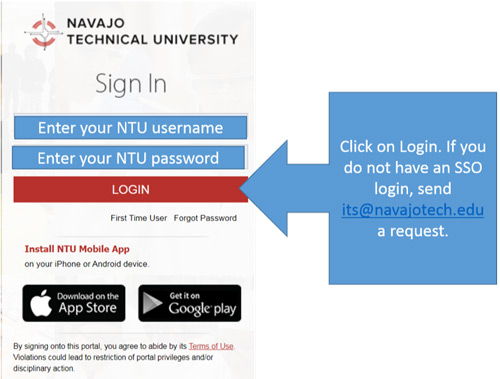
- Once you successfully login, the SSO page should appear. Click on Moodle to find your courses.

- Begin navigating your courses.
Another option - How to log into Moodle
- Go to https://moodle.navajotech.edu
- Click on the "Login" link at the top bar
- Use your NTU ID and Password

You should now be logged in. If you got a login error, please double-check your password and NTU ID. If you cannot log in to Moodle, please click on Forgotten your username or password to reset your password. Check your email to retrieve your password. Your courses are located under "My Courses" on the main page, you may need to scroll down if you do not see your course. You will not see any listings if you are not enrolled in any courses.
How to Find your Course(s)
Your courses are located under "My Courses". You should see semesters listed. Click the down arrow next to the current semester to see the courses for that semester. You will normally be enrolled in a Moodle course site the day after you officially register for a course.
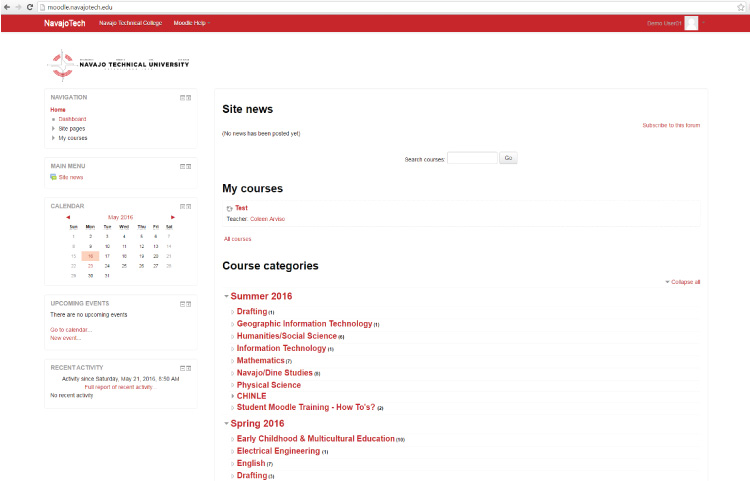
Your profile
Your profile is your identity to Moodle. All NTU Moodle users can see it, including your instructors.
To edit your profile
You need to already be logged into Moodle. To change or add information about yourself, such as your picture or interests, to the right top page, click on the down arrow next to your username. Click on Profile, then click Edit profile.
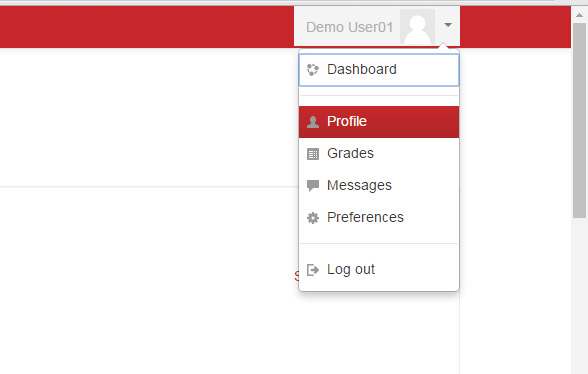
Your profile will open, showing the information others can view about you. Click on Expand all link to open all the options (upload an image, or add/change other pieces of information.) Scroll down and click Update profile when finished.
If you would like to include a picture with your profile, click on User profile and drag a photo to the New picture file area. To add a new picture, browse and select an image (in JPG or PNG format) then click "Update profile". The image will be cropped to a square and resized to 100X100 pixels. Several settings that are accessible from your profile can be customized. Some of the more useful ones are:
- Description: This box enables you to enter some of the text about yourself which will then be displayed on your profile page for others to view.
- Interest: Enter your interests separated by commas. Your interests will be displayed on your profile page as tags
Optional: Again, remember that this profile is accessible to all members of the NTU community — your professors and everyone else will be able to see this picture. The same caution is applicable to any personal description you might include.
Click on Update profile once you added your information
Technology Need
Minimum Browser:
- Firefox 4
- Internet Explorer 8 (IE 10+ required for drag and drop of files from outside the browser into Moodle)
- Safari 5
- Google Chrome 11
- Opera 9
You will need Javascript enabled
You should have common plugins installed:
If your instructor uses other types of rich media, you may need other plugins
Microsoft Office, Google Docs, or other word processing and spreadsheet applications
Some features in Moodle may work better with some browsers than with others. It's not a bad idea to have more than one browser installed on your computer, and you should become familiar with using both (though not necessarily simultaneously).
Assistance
If you have questions about Moodle, please email [email protected].
NTU Information Technology Support:
Contact Information:
Navajo Technology University Information Technology Department
Phone: 505.786.4208
Email: [email protected]
Contact NTU
Navajo Technical University
Lowerpoint Road, State Hwy 371
Crownpoint, NM 87313
Phone: 505.387.7401
Fax: 505.786.5644
Chinle Instructional Site
PO Box 849, Chinle, AZ 86503
Phone: 928.674.5764
Fax: 928.674.5700
Teec Nos Pos Instructional Site
PO Box 1203, Teec Nos Pos, AZ 86514
Phone: 928.656.3600
Fax: 928.656.3596
Bond Wilson Technical Center
40 Road 6580
Kirtland, NM 87417
(505) 609-5020/5017
(Located off of Highway 64 next to Judy Nelson Elementary School in Kirtland, NM)
Zuni Instructional Site
67 301 North, Zuni, NM 87327
Phone: 505.782.6010